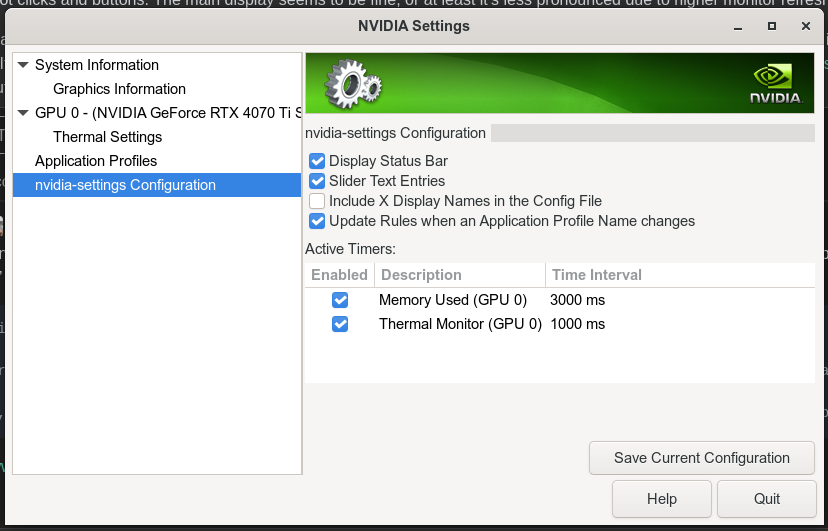It might not be exactly this, but I always did this and it helped. More specific to tearing but might help. Turning on “Force composite pipeline”
Enabling “Force Full Composition Pipeline” With nvidia-settings
After the reboot, a program called “NVIDIA X Server Settings” is installed with a simple GUI, the command line is sudo nvidia-settings (Because you can’t save to /etc/X11/xorg.conf without root permissions). For the sake of startup process and ease of use, I’ll use the GUI.
First, head over to the ‘X Server Display Configuration’ section, there are a few things which need to be altered; First, choose your resolution then press on the Advanced button in the bottom and check the "Force Full Composition Pipeline" option.