Just plug it in, it should be recognised as a midi device, as far as DAWs go I use Bitwig, you could try renoise or Reaper which is essentially free though.
Did some edits
Post well known tunes into the megathread. Post fresh vibes individually.
🎵 Hexbear music streaming den 🎶
Just plug it in, it should be recognised as a midi device, as far as DAWs go I use Bitwig, you could try renoise or Reaper which is essentially free though.
Did some edits
LMMS is a free software DAW that's worth looking at for midi stuff. There is also Ardour, but it is more focused on recording.
Though it is getting into the weeds, it is also worth looking into setting up PipeWire (preferably) or JACK (older, more complex). These are alternative audio systems which allow you to patch audio and midi from one program to another, and make for a nice time doing audio stuff. A lot of libre audio software is designed around this workflow, rather than massive DAWs which do everything.
it doesn't produce sound on its own so I believe it needs a DAW to be usable.
There are free software synths https://linuxsynths.com/
Reaper is an essentially free DAW, what I don’t like about LMMS is that it can’t take in audio inputs otherwise it’s good fun
ubuntu studio has some software recs
https://ubuntustudio.org/tour/audio/
can use the additional audio tweaks and software on any official ubuntu release
https://ubuntustudio.org/ubuntu-studio-installer/
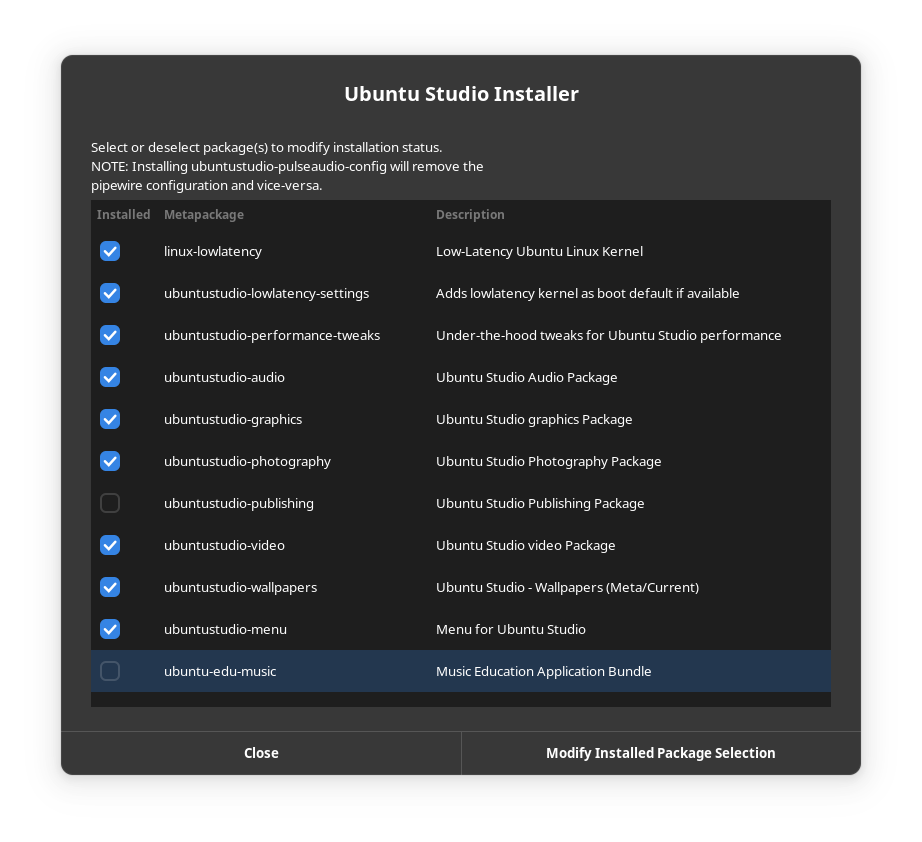
An even better list
looks like a great resource!
It is https://surge-synthesizer.github.io/
Is also a classic free synth
And another free DAW option: https://www.zrythm.org/en/features.html
My preferred setup is to use Ardour as my DAW. It can take some getting used to as it has so many settings and features but the power it provides should accommodate even your most audacious requirements. For synths, I mostly uses Vitalium because I understand it the best and I find the GUI intuitive. There are many other options though such as ZenSubFx (name might be slightly wrong as i haven't used it in a while) or Helm. I've found Geonkick works well for drums although my confidence in their software has diminished recently due to them changing the plugin identifier which broke projects using that plugin. Other plugins include the Calf suite, AVX suite, noise repellent and butterfly reverb. I generally prefer LV2 plugins when there are options as they tend to be more stable in my experience. Also as mentioned, definitely install Pipewire. It is a drop in replacement for Pulseaudio and will let you use more features in your DAW and lower the latency. Make sure to install pipewire-jack if you choose Ardour, as the Jack2 integration works the best.
For more info on this and an Ardour masterclass, check out Unfa on YouTube or Odysee. His website with all links is https://unfa.xyz. Have fun!